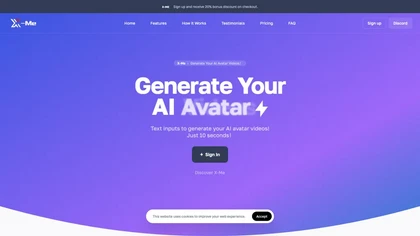♂️What is TwinSync?
TwinSync leverages artificial intelligence to automatically sync video content with audio tracks, dialogue, and other visual elements. This tool simplifies the editing process by ensuring that audio and video align perfectly, which is essential for professional video production and post-production tasks.
⭐Main Functions:
✔️ Automated audio-video synchronization
✔️ Alignment with visual cues
✔️ Efficient editing workflow
Advantages:
✔️ Time-saving: Automates the synchronization process, reducing manual editing.
✔️ Improved accuracy: Ensures precise alignment of audio and video.
✔️ Easy to use: User-friendly interface suitable for all skill levels.
Disadvantages:
❌ Limited manual control: May not allow for detailed adjustments.
❌ AI dependency: Accuracy may vary based on AI algorithms.
❌ Subscription required: Full features require a paid plan.
♂️ Suitable Personnel:
- Video editors
- Content creators
- Film producers
Pricing:
- Basic Plan: Free, includes essential synchronization features.
- Pro Plan: $30/month, offers advanced synchronization tools and extra features.
- Enterprise Plan: Custom pricing, provides full access and dedicated support for large teams.
⚙️How to Use:
1️⃣ Sign up: Create an account on TwinSync with your email or social media account.
2️⃣ Upload Video: Import the video content and audio tracks you want to synchronize.
3️⃣ Select Sync Options: Choose the synchronization parameters and let the AI process the content.
4️⃣ Review and Adjust: Make any necessary adjustments to ensure perfect alignment.
5️⃣ Export: Save and download the synchronized video.