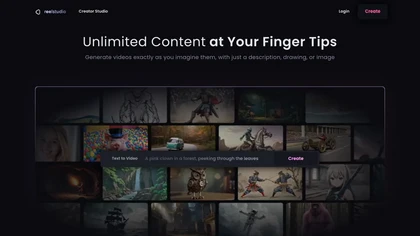♂️What is Reel Studio?
Reel Studio is a sophisticated AI-driven video editing solution that simplifies the creation of high-quality videos from short clips. The platform uses artificial intelligence to handle complex editing tasks such as adding transitions, applying effects, and integrating sound, all while maintaining a user-friendly interface. It is designed for users who want to produce polished videos quickly and efficiently, whether for marketing purposes, social media, or personal projects.
⭐Main Functions:
✔️ AI-powered automated editing
✔️ Professional transitions and effects
✔️ Integrated sound design and music
Advantages:
✔️ Efficient editing: Automates complex editing tasks, saving significant time.
✔️ High-quality output: Produces professional-grade videos with minimal manual input.
✔️ User-friendly interface: Easy to navigate and use, suitable for users of all skill levels.
Disadvantages:
❌ Limited advanced features: May lack some high-end customization options available in other professional tools.
❌ Subscription required: Full access to advanced features requires a paid plan.
❌ AI limitations: Automated edits might not always align with specific creative preferences.
♂️ Suitable Personnel:
- Content creators
- Digital marketers
- Small business owners
Pricing:
- Basic Plan: $12/month, includes essential editing tools and up to 10 videos per month.
- Pro Plan: $30/month, offers unlimited video creation, advanced effects, and premium support.
- Enterprise Plan: $70/month, designed for teams with collaborative features, custom templates, and dedicated support.
⚙️How to Use:
1️⃣ Sign up: Create an account on Reel Studio using your email or social media login.
2️⃣ Choose a Plan: Select between Basic, Pro, or Enterprise plans based on your needs.
3️⃣ Upload Clips: Import video clips from your device, cloud storage, or other sources.
4️⃣ AI Editing: Let the AI automatically edit your clips, adding transitions, effects, and sound.
5️⃣ Customize: Make any final adjustments to the video, including text overlays and branding.
6️⃣ Export: Download the finished video in your preferred format and resolution, ready for sharing.