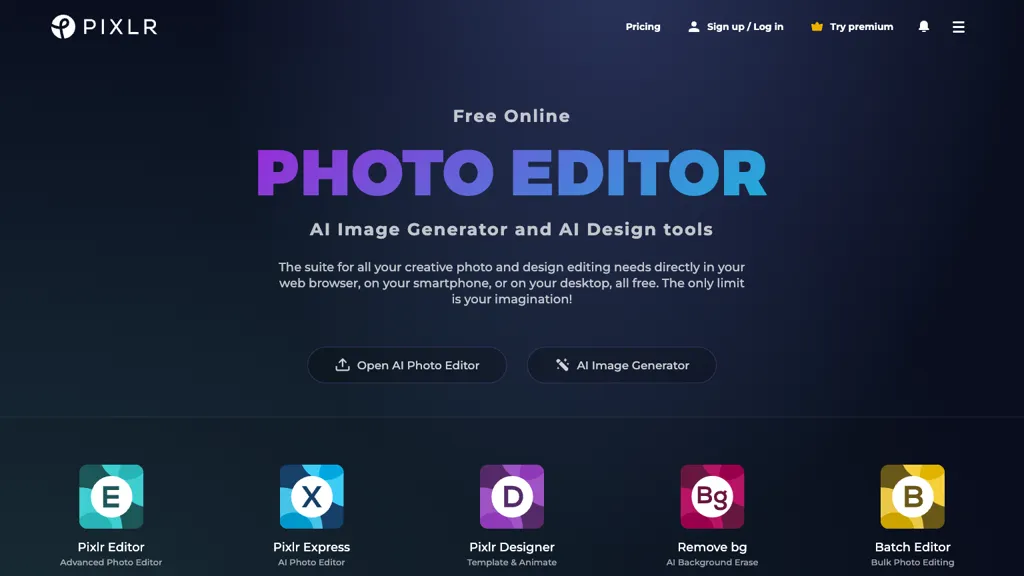What is Pixlr?
Pixlr is a versatile online photo editor that provides a wide array of AI-driven tools suitable for both quick fixes and detailed editing. The platform is designed for ease of use, making it accessible to beginners while still offering advanced features for more experienced users. Pixlr’s AI capabilities include automatic background removal, one-click retouching, and a variety of filters and effects that can be applied with minimal effort. In addition to its editing tools, Pixlr also supports layering and other advanced techniques typically found in more complex software, making
Pixlr a well-rounded option for users who need a comprehensive, yet easy-to-use, online photo editor. It’s suitable for tasks ranging from simple social media posts to more complex graphic design projects.
Main Functions:
- AI-powered background removal and object detection
- Retouching tools for quick photo fixes
- Advanced features like layering and blending modes
Advantages:
- Accessible: Works directly in your browser without needing to install software.
- Flexible: Offers tools for both beginners and advanced users.
- Fast processing: AI tools work quickly to deliver results in seconds.
Disadvantages:
- Limited free version: Some advanced tools require a subscription.
- Interface can be overwhelming: The wide range of tools may be intimidating for new users.
- Performance dependent on internet speed: Lag can occur with slower connections.
Suitable Personnel:
- Graphic designers
- Social media managers
- Casual photographers
Pricing:
- Free with ads, Pixlr X (advanced features) starts at $1.99/month.
How to Use:
- Visit the Pixlr Website: Open Pixlr in your browser and choose between Pixlr X (easy) or Pixlr E (advanced).
- Upload an Image: Select a photo from your device to start editing.
- Apply Edits: Use the AI tools for quick enhancements or dive into advanced features for detailed editing.
- Layering: Utilize layers and blending modes for more complex designs.
- Save and Export: Once your editing is complete, save the image to your device or share it directly online.