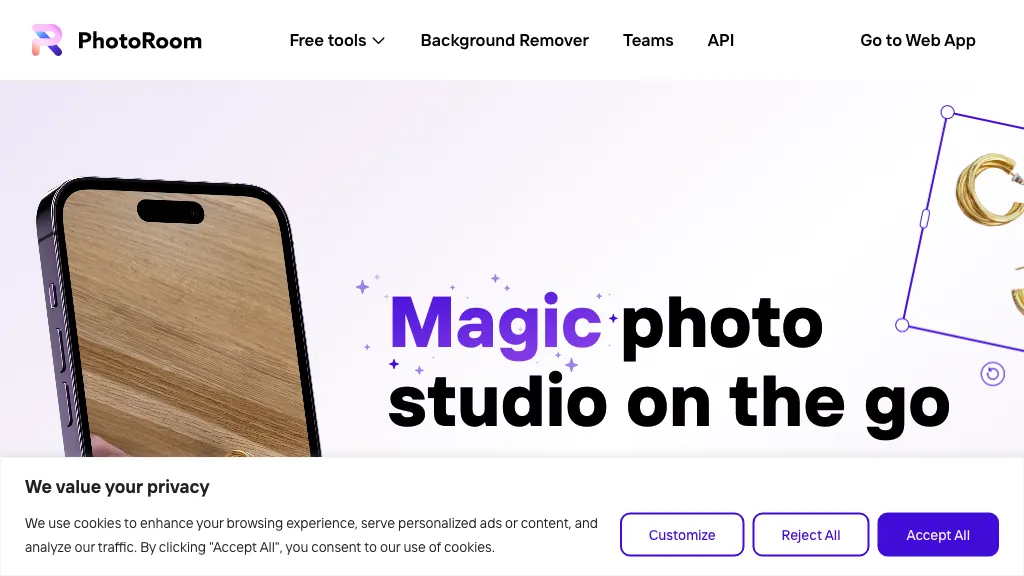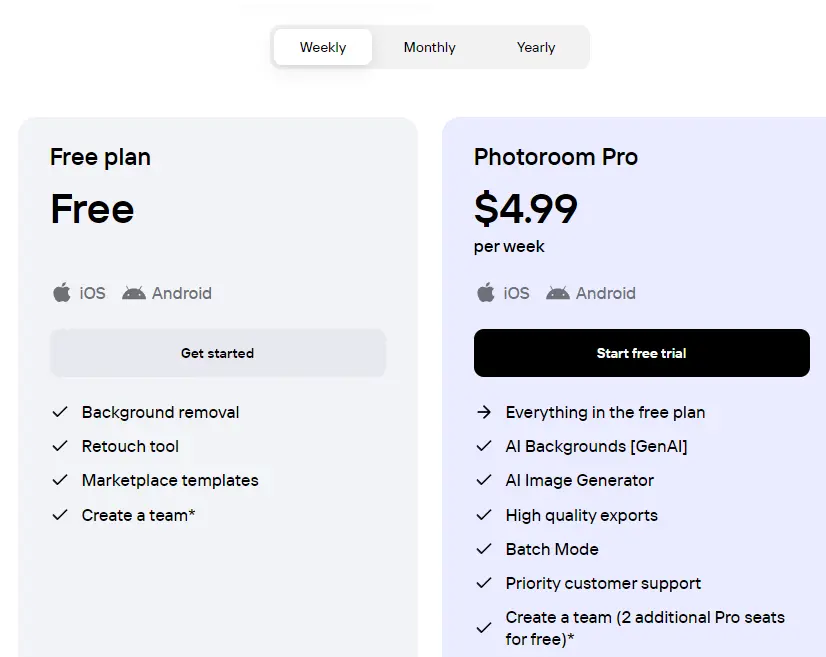What is PhotoRoom AI?
PhotoRoom is an AI-driven photo editing tool that specializes in background removal, making it a perfect choice for creating product images, social media posts, and other professional visuals. The app allows users to instantly remove or replace backgrounds with just a few taps or clicks. Additionally, PhotoRoom offers a variety of templates and editing tools to customize your images further, ensuring they meet your branding or creative needs. Whether you’re a small business owner looking to create polished product photos or a social media influencer wanting to enhance your posts, PhotoRoom simplifies the process and delivers high-quality results.
Main Functions:
- AI background removal for clean and professional images
- Template-based editing for quick customization
- Additional tools for adjusting brightness, contrast, and more
Advantages:
- Easy to use: Intuitive interface perfect for beginners and professionals.
- Fast processing: Quickly removes backgrounds with AI, saving time.
- Mobile-friendly: Available on both mobile devices and desktop.
Disadvantages:
- Limited advanced features: Not as robust as full-featured photo editors.
- Subscription required for some features: The free version has limited functionality.
- Quality depends on image complexity: Complex images may require manual adjustments.
Suitable Personnel:
- Small business owners
- E-commerce sellers
- Social media influencers
Pricing:
- Free with in-app purchases, Pro version starts at $9.99/month.

photoroom-price
How to Use:
- Download PhotoRoom: Get the app from the App Store, Google Play, or use the web version.
- Import Image: Open the app and upload the photo you want to edit.
- Remove Background: Tap the background removal tool, and PhotoRoom will automatically detect and remove the background.
- Customize: Use templates and other tools to further edit your image.
- Export: Save or share your final image directly from the app.